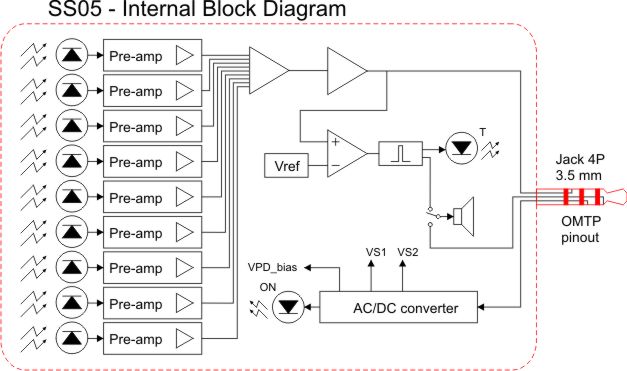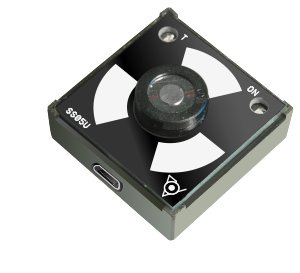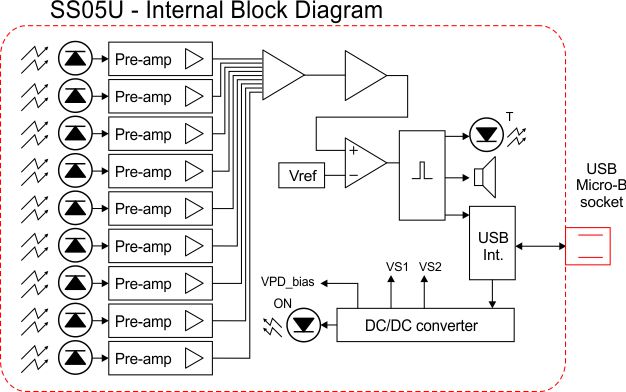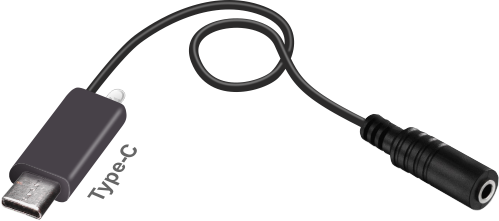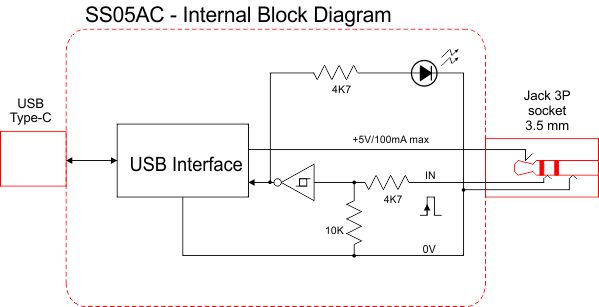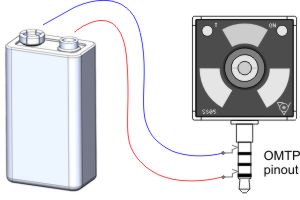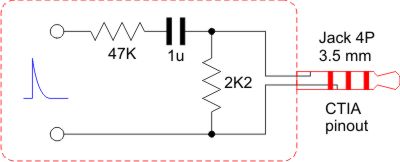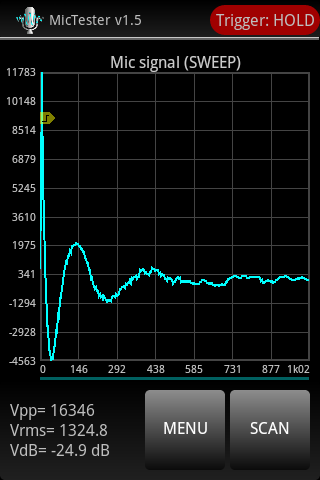FAQ
(1) Why should I use an SS05 sensor ?
The SS05 sensor has been designed specifically for radiation measurements and has the following characteristics:
- Features do not vary among smartphone devices
- Ability to discriminate energy levels
- Particularly suitable for measurements on small samples
- Battery not required
- Light and sound signaling
(2) Can I use a stand-alone SS05 ?
Yes, in this case you can supply the sensor through an external battery and estimate the radiation intensity by using its light/sound indicators.
(3) Does RadMeter app work with other types of sensors ?
Yes, you just have to make sure that the pulses generated by the radiation sensor have a proper amplitude to be detected by the mic channel of the smartphone. The app allows you to specify the sensor characteristics in order to calibrate the measurement. The following circuit shows a possible interface for measuring Geiger pulses with amplitude of 0-5V:
RadMeter (starting from v.2.0) supports also USB adapters like SS05B or SS05C, by which you can both read and power a DIY Geiger sensor.
(4) Does RadMeter work with all types of smartphone ?
Unfortunatly some types of smartphone use high order bandpass filters along the signal path that can alter the shape of the pulses. For example, in the following picture you can see how a step pulse is transformed after passing the input stage. The resulting ringing behaviour can cause false counts. RadMeter allows for a workaround by specifying a predefined dead time but this of course will limit the maximum measurable CPM.
Another problem that may occur with some models of Android smartphones is the headphone volume too low. In this case the sensor can not be properly powered by the phone (blue LED is off) and it requires an external power supply.
The following figure shows an adapter cable that can be used to overcome this issue (SS05_bat_cable, L=1m):
Note that previous limitations don't apply for USB interfaced device (see SS05U, SS05B or SS05C).
(5) Why does my smartphone still detect excessive counts ?
The high power RF emitted from the phone might induce in the measurement sensor false pulses. You can easily check if this is your case by setting the phone into airplane mode.
(6) Can I directly connect a Geiger tube to my smartphone ?
As Geiger tubes require a high working voltage (a few hundred volt) you need an appropriate power supply circuit. A great circuit for this purpose is the Geiger Adapter, developed for Theremino system. On the same web site you can also find the Checker, a circuit that includes a smartphone interface and requires just a single 1.5V battery.
(7) Does my smartphone comply with CTIA or OMTP standard ?
Smartphones known to support a OMTP jack connector:
- old Nokia
- old Samsung
- old Sony Ericsson (’10 & ‘11 Xperias)
Smartphones known to support a CTIA jack connector:
- Apple
- HTC
- latest Nokia
- latest Samsung
- latest Sony (2012 on)
- most Android phones
Note: SS05 is supplied with an OMTP jack plug and an additional CTIA/OMTP earphone converter adapter.
(8) Which are the devices compatible with SS05 ?
SS05 can work with Apple products and with most of Android devices, however, RadMeter app is currently available only for Android OS. Note that the host device must have a 3.5mm jack connector socket with mic input. If in doubt, please ask for a confirmation about the compatibility of your particular model of smartphone.
(9) What is SS05U ?
SS05U is an improved version of SS05. Instead of audio interface, it features a USB interface and it is powered by the host smartphone through its USB port. This allows for higher performances such as higher counting rates and louder speaker volume. Note that it is requested a smartphone supporting USB host mode.
(10) What if my smartphone doesn't have a headphone jack socket ?
If your smartphone supports USB host mode (for example this is true if it can drive a USB pen), you can make use of the latest SS05 products. You can get a complete Geiger meter by plugging an SS05U sensor into the USB phone port. Alternatively, you can use your own radiation detector interfaced with an SS05A USB adapter; use SS05AC with phones supporting USB type-C connectors or SS05AB with phones supporting micro-B connectors.