
 |
SkinTester |
|
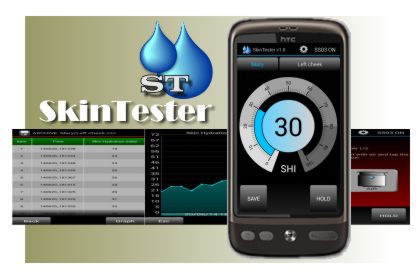 |
|
This is the support web page for SkinTester application. If you tried the application and found it useful, please leave a positive review on Google Play. Note that this app requires a SS03 sensor to be plugged into the jack audio connector of your smartphone. Click here to download the pdf datasheet of the sensor.
|
|
|
|
FAQ |
|
- Your smartphone complies with the OMTP standard (use an adapter/converter CTIA/OMTP) - Audio channels L/R are reversed (change the option in the settings menu of the app) - The sound volume is too low (turn up the volume in the settings menu of the app and/or using the volume buttons of the device)
|
|
Your device doesn't operate as expected ? If you haven't encountered your problem in the FAQ section you can report it or ask for further support at: Please feel free to send us any comments or ideas that could be helpful in improving this application.
|
|